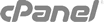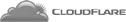This can be managed in our Client area as follows:
Click on Products/Services
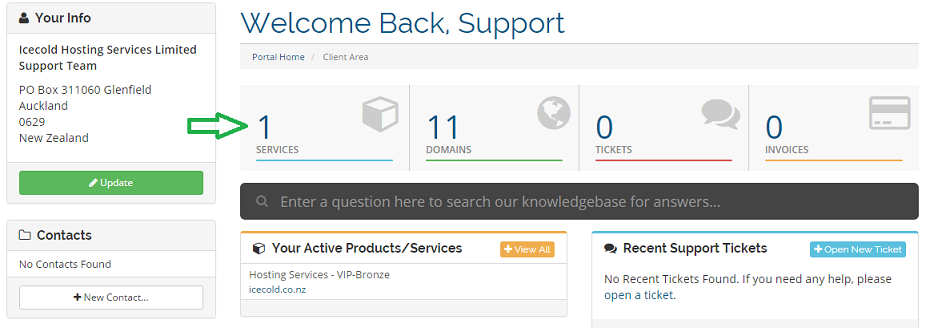
Here you will see a list of Products and Services you have with us, click on View Details.
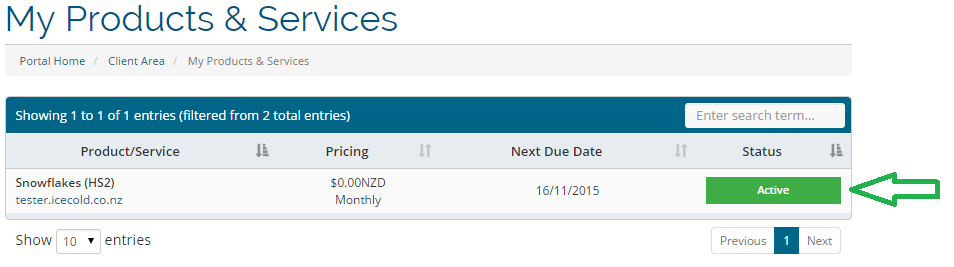
Here you can see available options for managing your hosting plan. Click on Emails
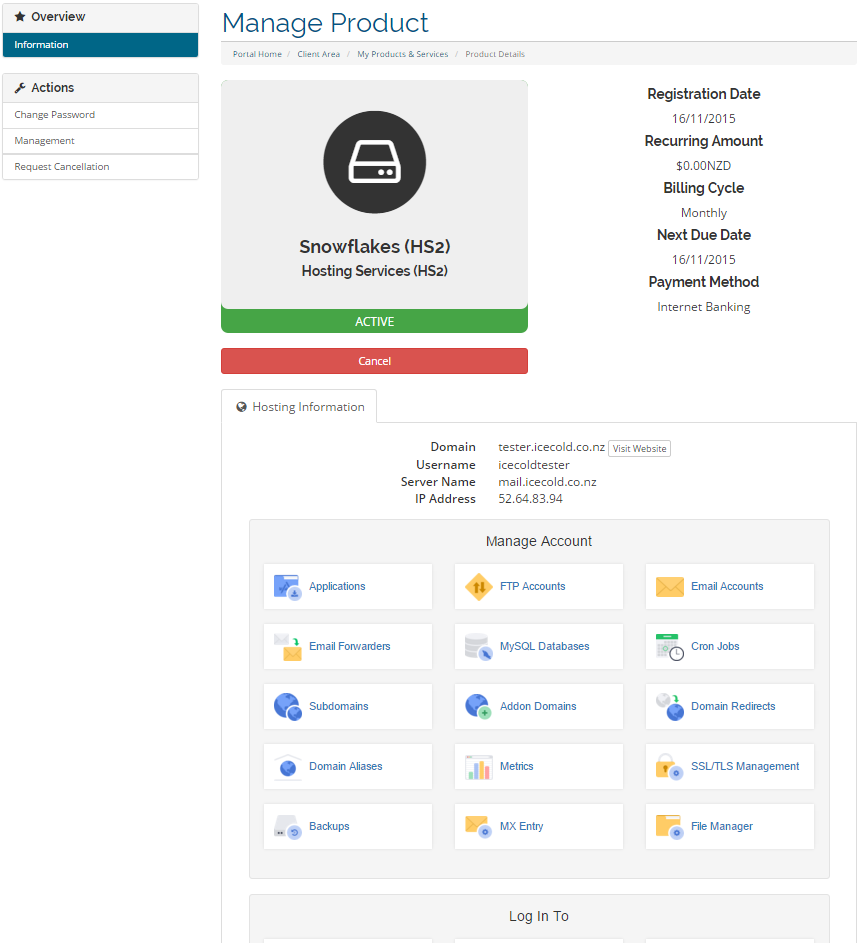
Now you can create and delete email accounts as required.
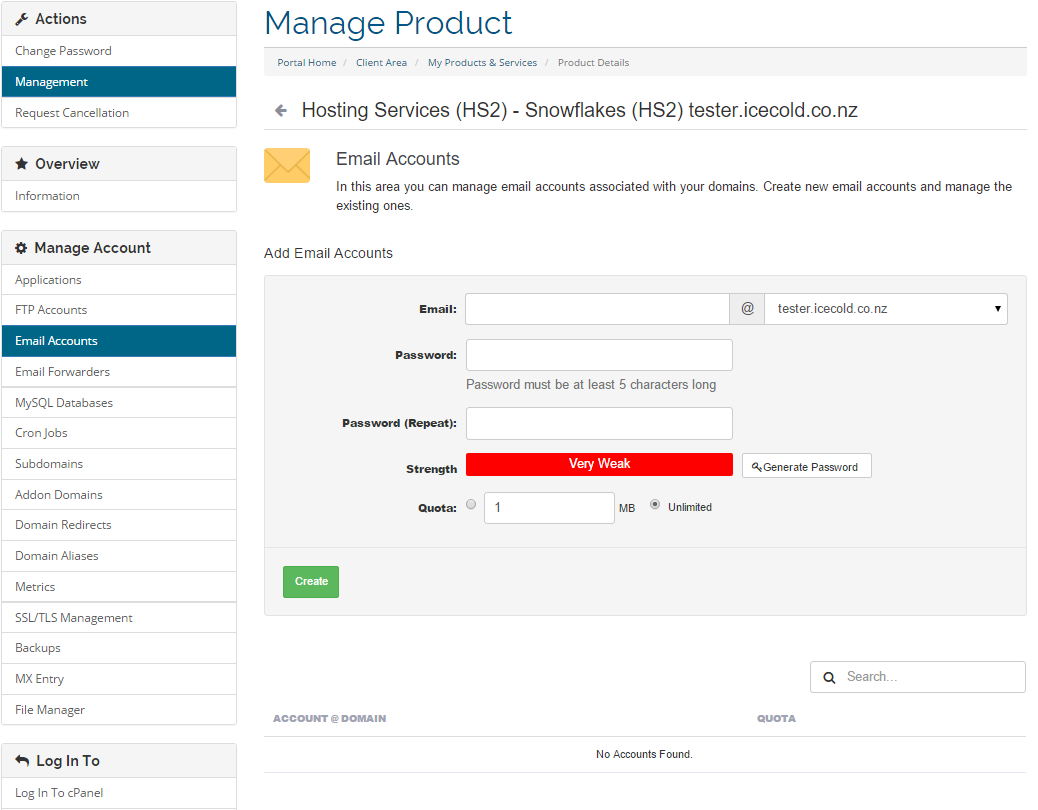
Related Articles
Setup Email Account in Outlook 2013
Setup Email Account on Android Device
Setup Email Account on iPhone/iPAD/iPOD
How to create a new Email Account
Created by Operations Team
Version 1.6
Last Updated 11/15
Copyright © Icecold Hosting Services