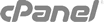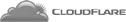We highly recommend on using Secure FTP method to ensure you data is more secure.
Using our Secure FTP Services |
||
| Server Name: | ftp.icecold.co.nz or ftp.yourdomain.co.nz | |
| Port: | 222 | |
| Protocol Type: | SFTP (SSH File Transfer Protocol) | |
Using the default FTP Services |
||
| Server Name: | ftp.yourdomain.co.nz | |
| Port: | 21 | |
| Protocol Type: | FTP (File Transfer Protocol) | |
Need an FTP Client?
Download Filezilla here
How to create a new Email Account
Created by Operations Team
Version 1.5
Last Updated 06/14
Copyright © Icecold Hosting Services